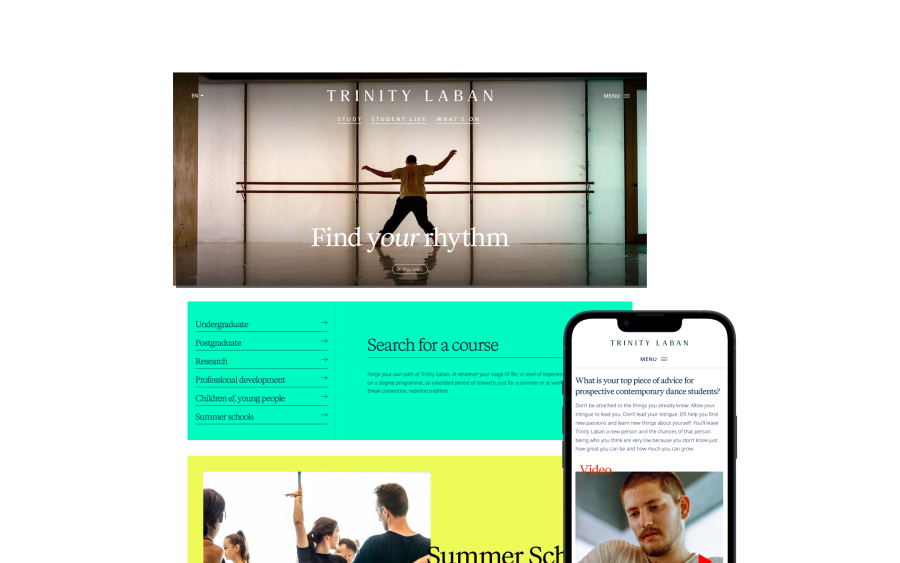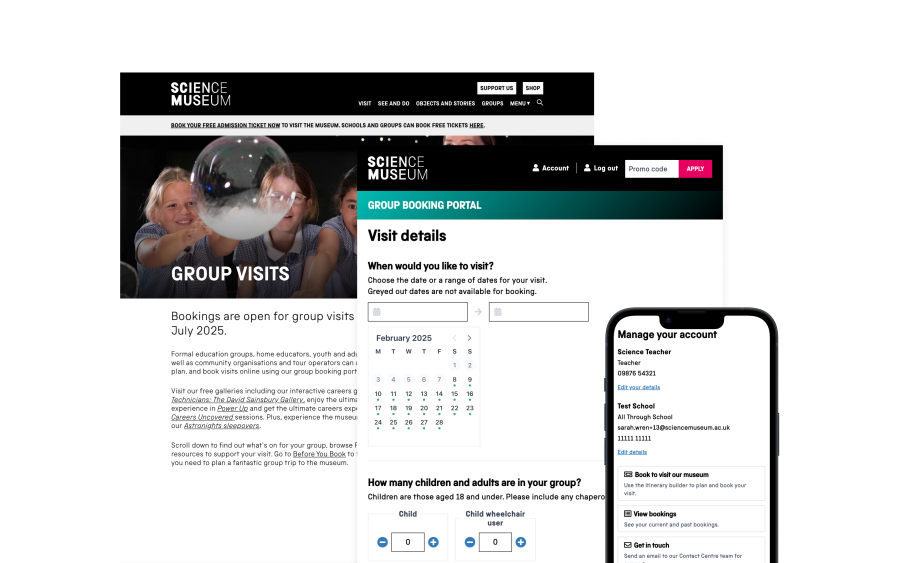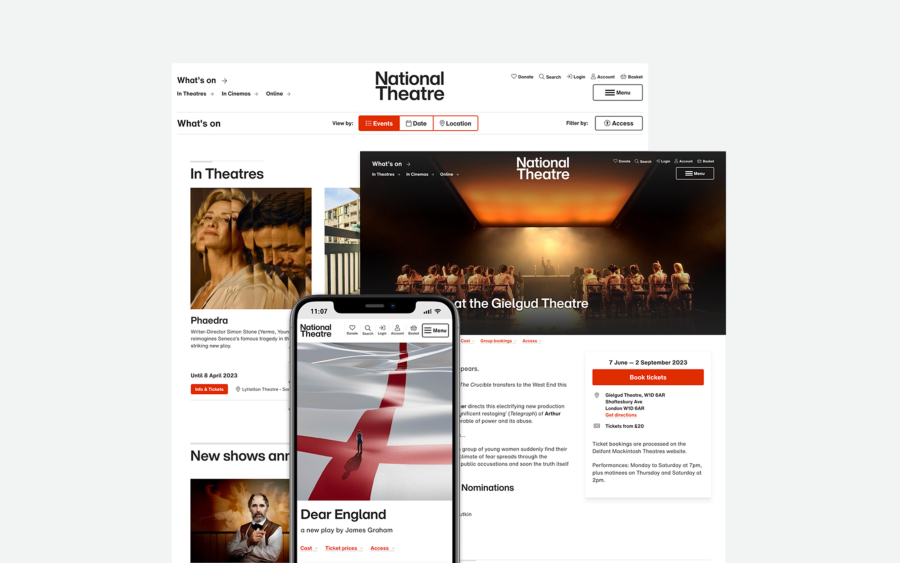Vancouver International Film Festival
Personalising the online booking journey
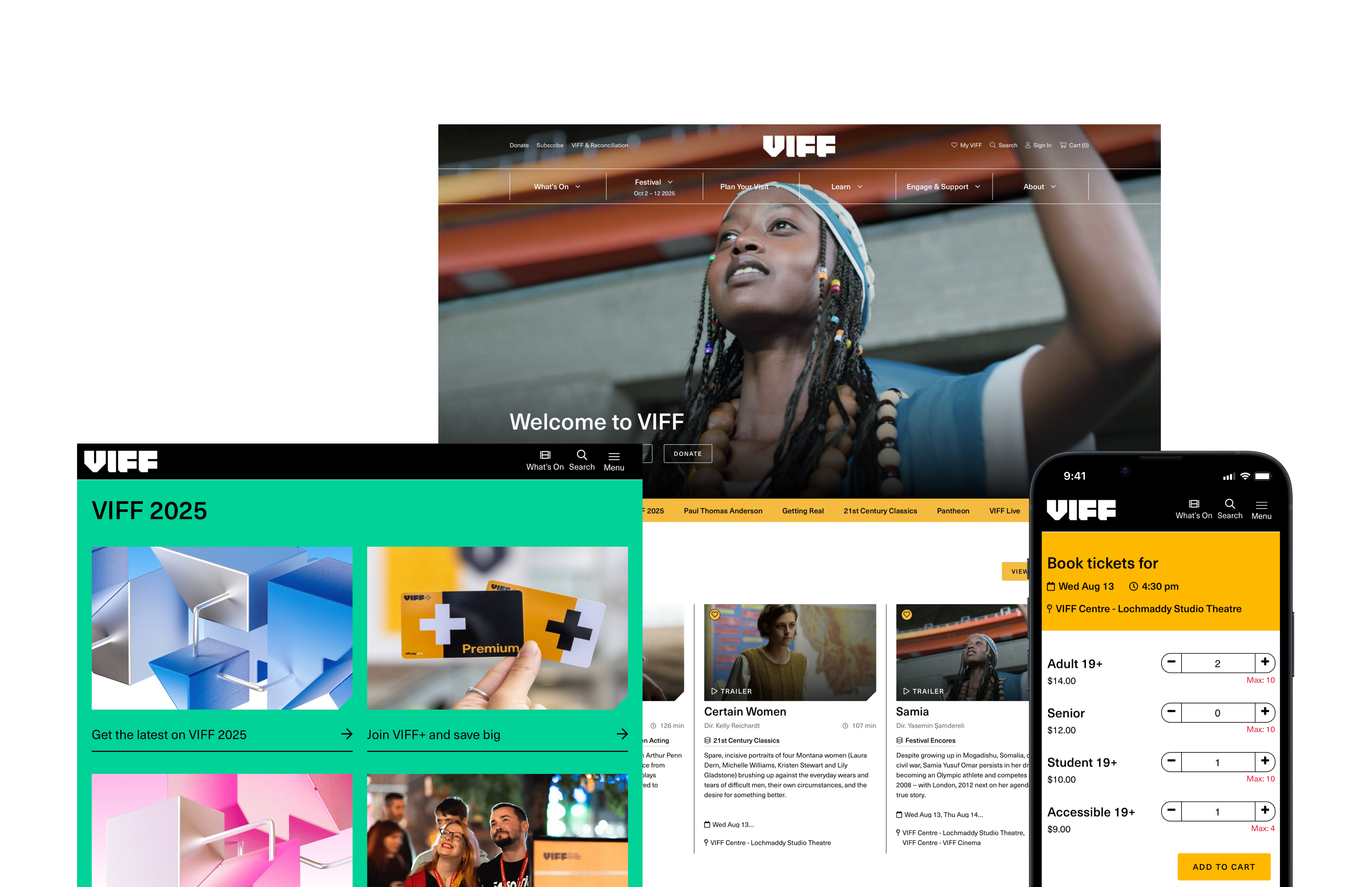
We’ve rolled out two exciting enhancements to the Vancouver International Film Festival (VIFF) website, making it easier than ever to browse the festival calendar and create a personalised schedule.
The challenge
VIFF is hosting their 44th annual festival this year, bringing together a rich programme of cinema, talks, conferences, live performances and more – spread across multiple venues and time slots.
The existing ‘What’s On’ listings already did a strong job of showcasing the breadth and variety of their work, especially with recently enhanced filters for the festival season. But festival goers still faced a common challenge: with so many events happening at once, how could they easily visualise the schedule, avoid clashes and build an itinerary that worked for them?
Our goal was to make that process seamless and intuitive, so attendees could focus on the festival experience itself, not the logistics.
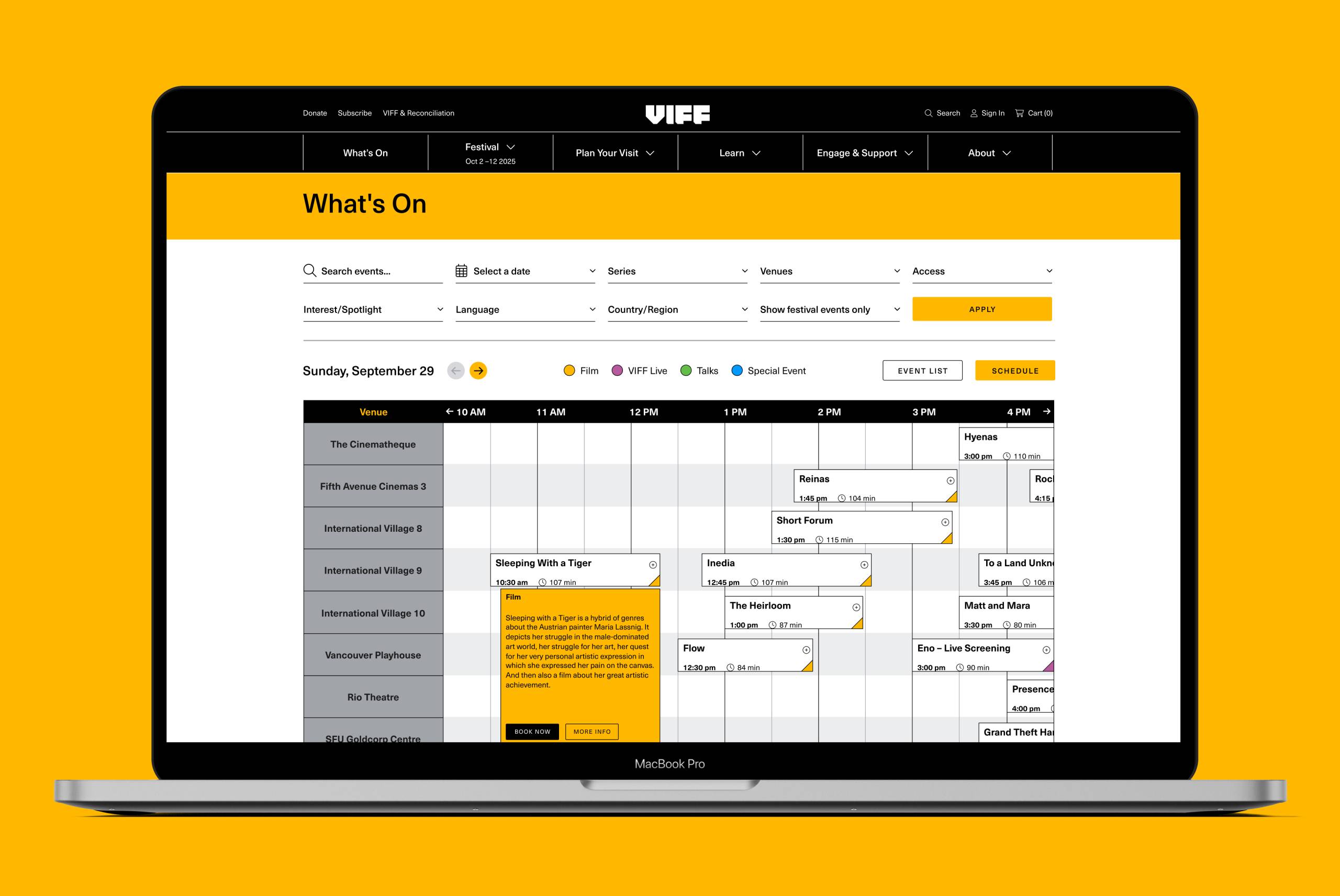
The solution
We have introduced two new features to the VIFF website that allow users to move fluidly between discovery, planning and booking without losing track of their ideas or options.
- a calendar to view the full festival program by day
- ‘My VIFF’ – a personalised space to mark events users would like to see and plan their festival schedule
Calendar
The new calendar is accessed directly from the ‘What’s On’ section. It displays all events happening in a single day, clearly laid out across different venues.
Users can:
- Scroll horizontally through the daily schedule
- Switch between days quickly
- Apply filters to narrow down by category, venue or format
During the festival, this visual format makes it far easier to spot (and avoid) potential scheduling conflicts. It also lets users discover events they might otherwise have missed when browsing a traditional list view.
My VIFF
‘My VIFF’ can be accessed via the main navigation. Once logged in, users can create a personalised festival experience.
It contains two main sections:
- ‘Watchlist’ – a space where users can favourite anything they think they might like to watch and come back to later
- ‘My Schedule’ – a structured view where users can add any event that they’re able to attend
Users can book tickets directly from their schedule, and can add events to either list from anywhere on the site – including the new calendar.
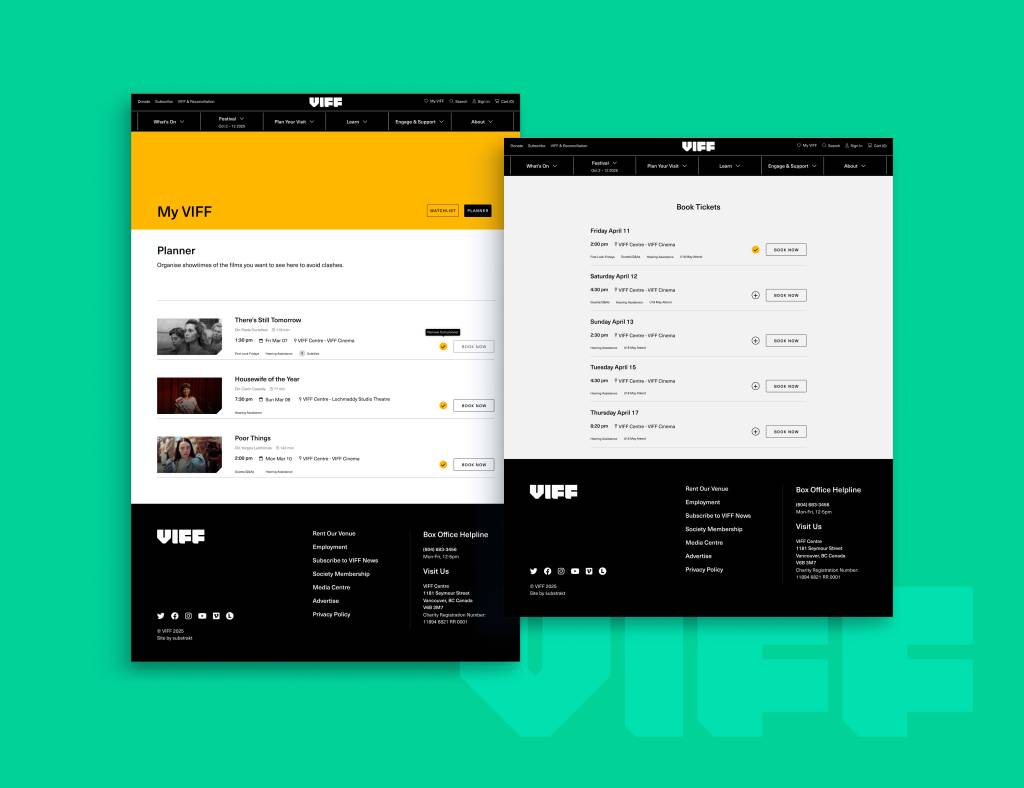
The impact
Together, these enhancements transform how attendees interact with the festival program. They can explore with ease, save favourites for later and confirm their final itinerary with confidence – reducing the risk of missed opportunities and improving the overall festival experience.
Looking for improvements to your website?
We can help! Just get in touch and we'll set up a call.
Get in touch