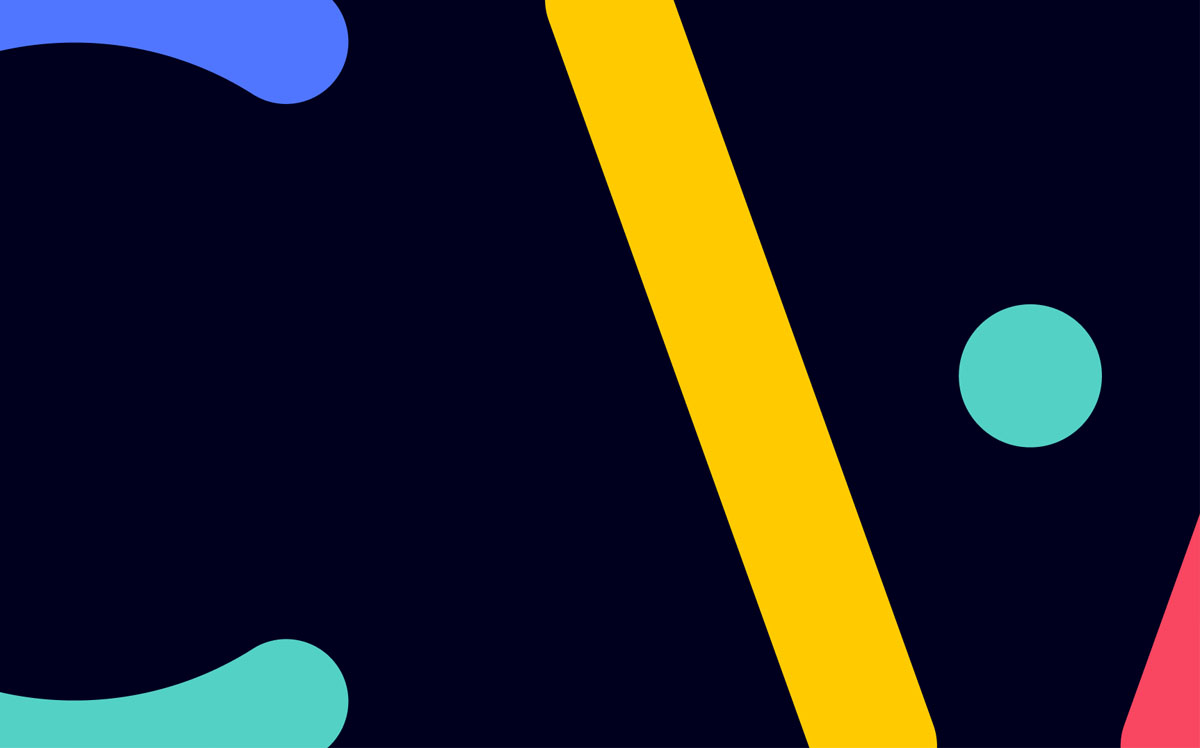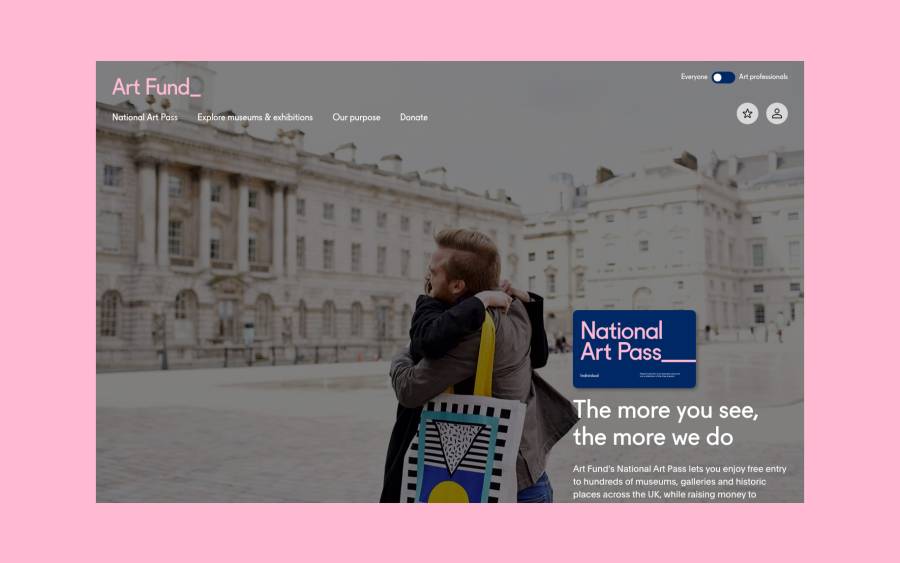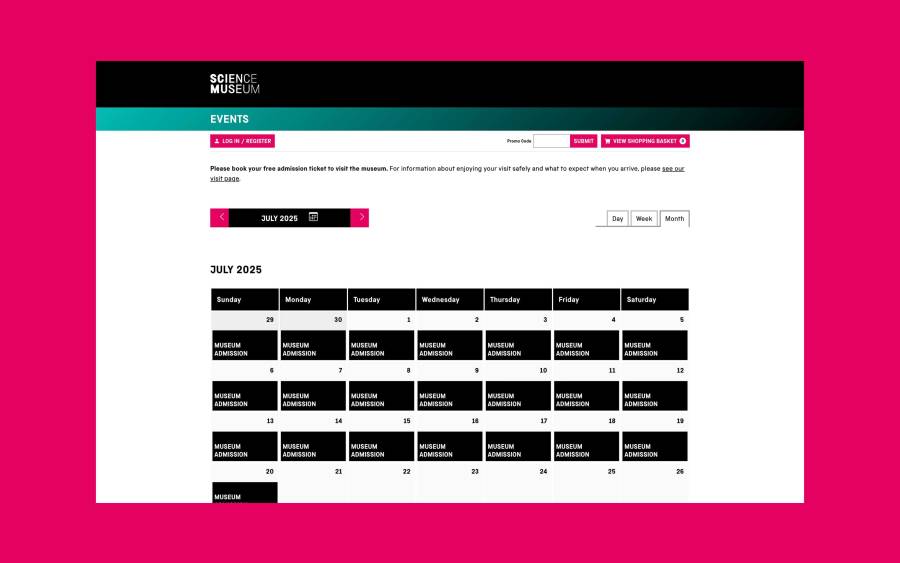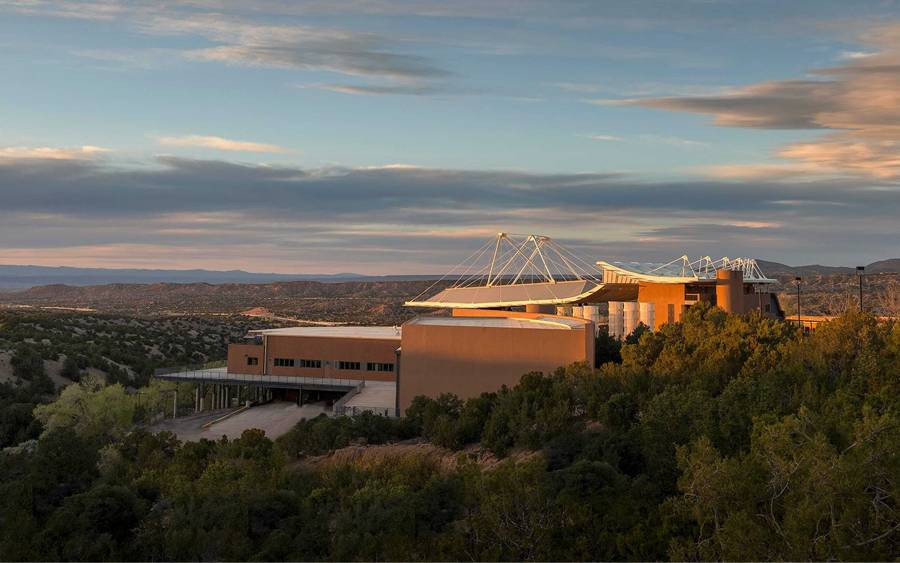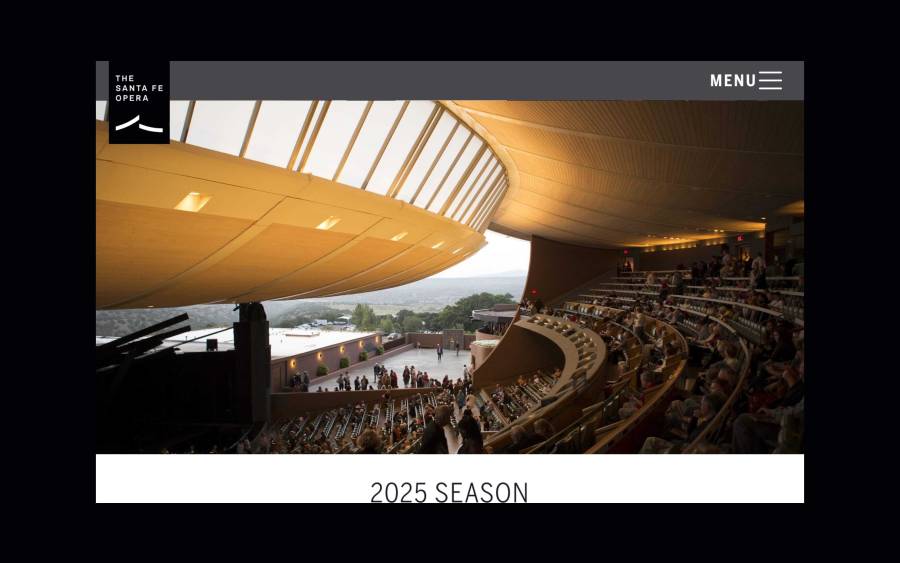Work
No two clients are the same, that’s what makes our work so exciting. Every project brings new ideas, challenges and partnerships.
Crystal Bridges and The Momentary

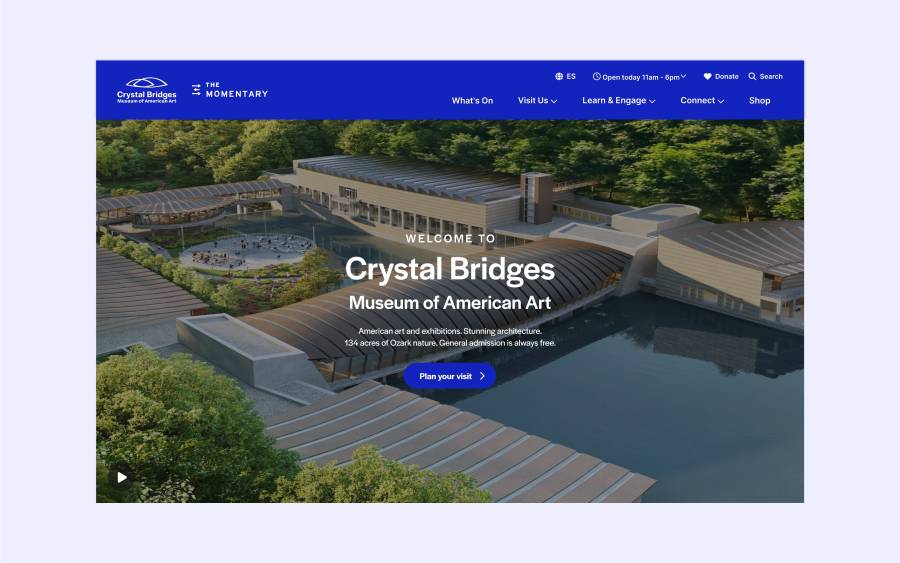

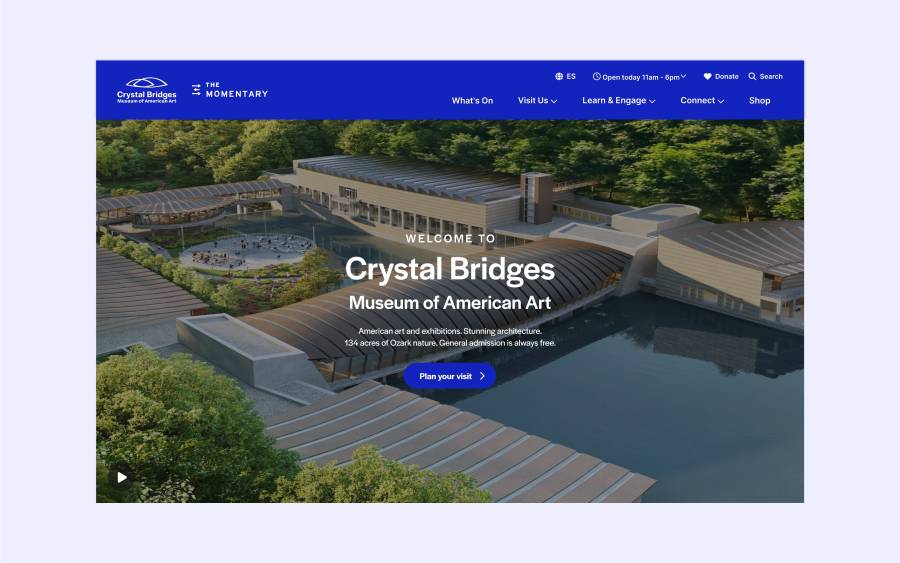
Crystal Bridges and The Momentary
Creating a better ticketing experience with digital passes