Quick Donate
A simple, intuitive, 1-step donation tool to help support your campaign messaging and digital initiatives.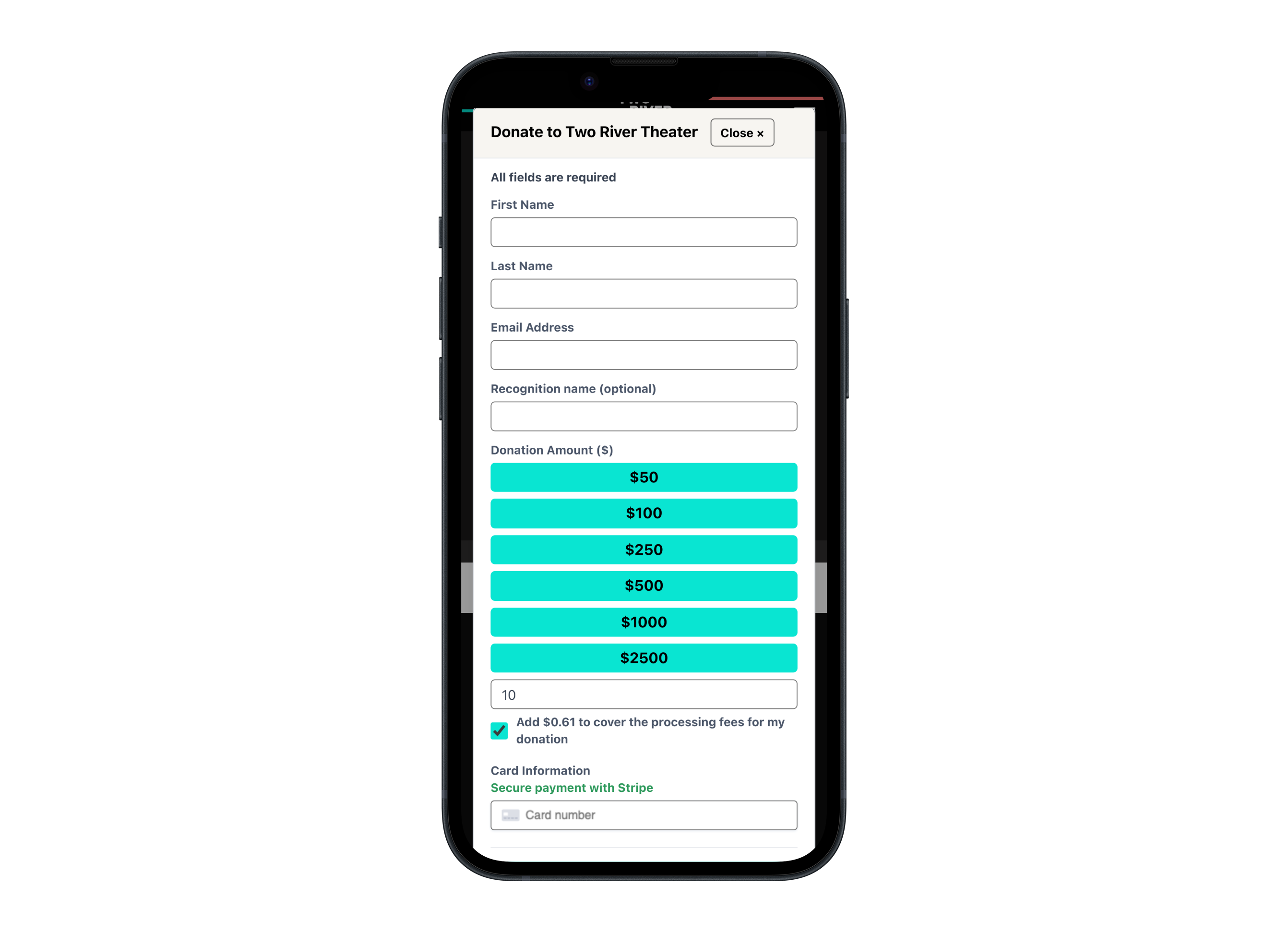
A simple, intuitive, 1-step donation tool to help support your campaign messaging and digital initiatives.
Key Features
1-step donations
Website widget
Mobile-first design
Rapid implementation
System-agnostic
Branded
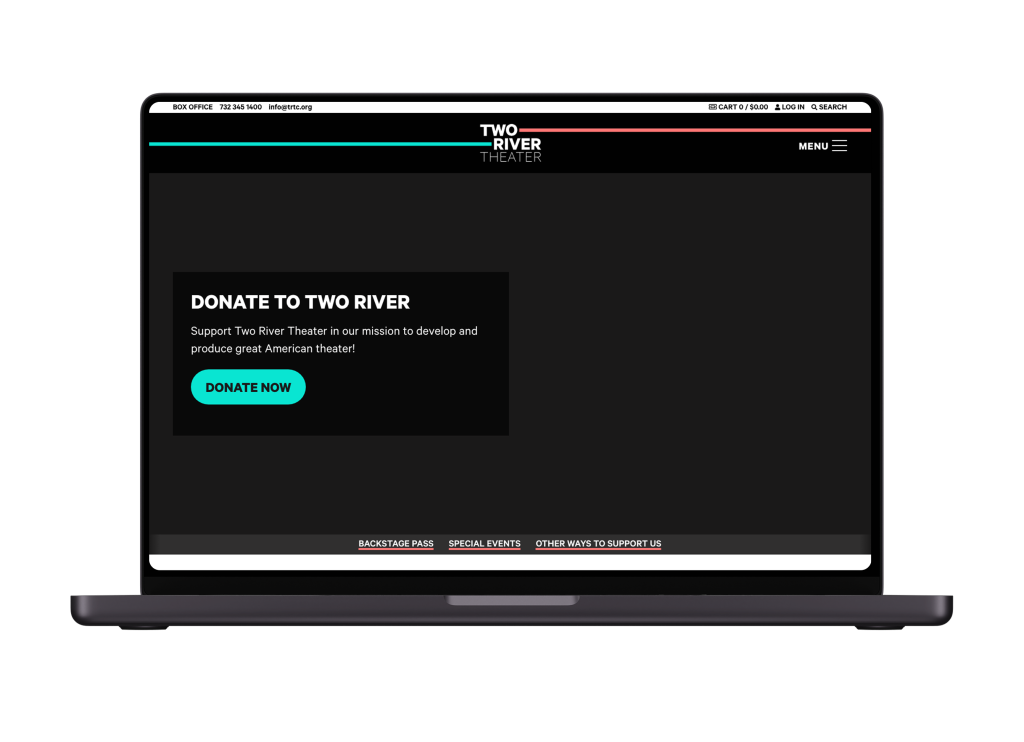
How do I get started?
Just drop us a message and we can get the ball rolling. In order for us to be able to implement the solution for you we need you to do a few things:
- Set up a sub-domain e.g. donate.mysite.com
- Set up a Stripe account (and grant us access)
- Set up an AWS account (and grant us access), if you’re already a Substrakt client you will not need to do this
- Grant access to your Google Analytics account, if you are already a Substrakt client you will not need to do this
Customise your tool interface and stripe emails
The background image, colours and text of the tool interface is entirely customisable – we will set these up as you wish during the implementation.
The confirmation/receipt email content comes from Stripe and in that you can change the colours and insert your logo.
Embedded on your website
Quick Donate is not only available as a standalone page, but can also be added as a widget directly to your website. We’ll give you with a snippet of code that you can add wherever you would like it to appear.
The widget is triggered by a button, which is also supplied as part of the code snippet. The Quick Donate Tool is handled by Stripe and delivered via SSL. It is completely secure, no card details will pass through your site.
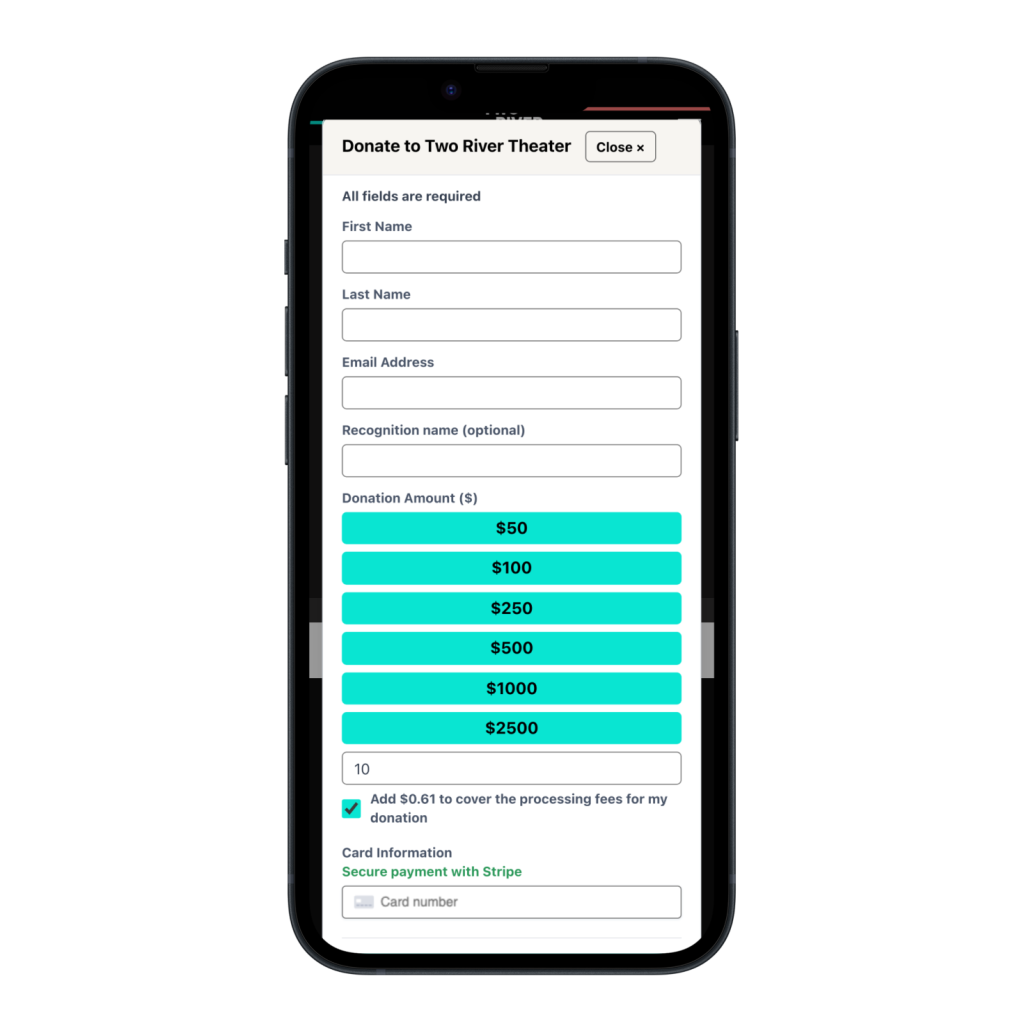
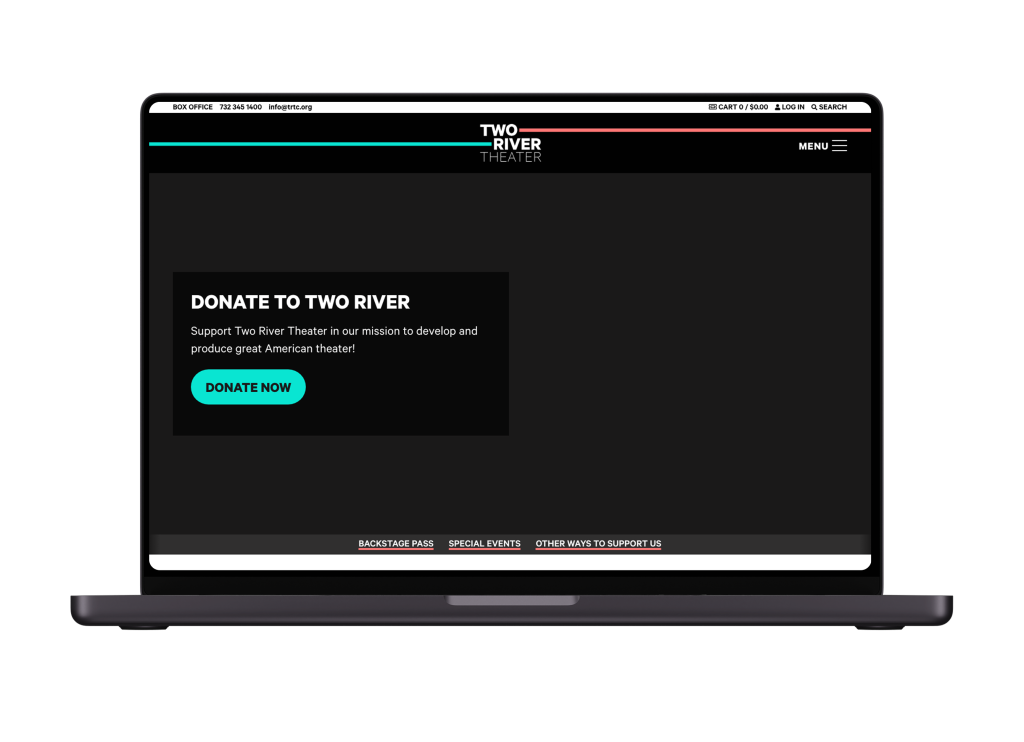
What does it cost?
You pay a small 1-off implementation fee to Substrakt and Stripe charge a transaction fee to process each donation (a lower rate is available to charities). That’s it.
FAQs
How long will it take to create a new account?
Stripe and AWS accounts can be set up in a matter of minutes.
What rates do Stripe charge?
Stripe has a pre-approved charity rate – drop us a note for full details: [email protected].Text needed here
What about getting finance approval for a new payment gateway (Stripe)?
Stripe is a complete payment solution, so doesn’t need to integrate with an existing merchant account, or get approval from your acquiring bank. You just need to supply the account number and sort code for the relevant business account you want the money to be paid into, and you’ll receive the payments in a similar way to if you were receiving invoice payments over BACS. More details: Merchant accounts, gateways, and Stripe
How do confirmation emails work?
Stripe can be configured to send a receipt via email once a donation has been made. These can be customised so that you can apply your branding. Merchant accounts, gateways, and Stripe.
How do I report on the transactions?
How do I get this information into my CRM?
It is easy to export structured data from Stripe. For Spektrix- and Tessitura- using organisations we have created a tool to reformat the data that comes out of Stripe so that it can be easily uploaded into your CRM system.
For other system providers please contact your CRM supplier directly to discuss this, we’re happy to help if we can.
We will develop API integrations so that data automatically feeds back into your CRM but that functionality is not available yet.
What about Gift Aid? (UK organisations only)
You can then manage this via your CRM. Spektrix-users can utilise that system’s Gift Aid functionality once the Stripe data has been imported, Tessitura licensees can use the Gift Aid Claims utilities (login required).
What about GDPR? (UK/EU organisations only)
When you sign up with Stripe you will enter a data processing agreement with Stripe. You can find further details about Stripe’s data processing, its sub-processors and policy on their website
What about Google Analytics?
We can deploy your Google Analytics setup on the tool via a Google Tag Manager container. The tool will then pass transaction data to Google Analytics in the standard e-commerce structure – basic configuration of this setup is included as part of the implementation fee.
In the transactionProducts array data will be included as follows:
quantity: 1
name: Quick Donate
SKU: {{fund id – specified by you}}
category: Donation
price: {{user input}}
What about other languages?
We can customise all the text fields within the app to be displayed in as many other languages as you need. Just supply us the translated versions.
You can see a demo of the tool in Swedish here https://donate.sub-purchase.digital/?lang=se
How will I process refunds?
If donors change their mind and request a refund, this can be processed through the Stripe admin panel. Details on processing refunds can be found on their website.
What are SmartLinks?
This tool has been created to help make it much easier for people to donate to your organisation.
SmartLinks allow you to specify a donation amount in a url so that the user does not need to manually enter that e.g. donate.mysite.com?donateAmount=10 would automatically populate the ‘Donation amount’ field with £10. You can see this in action here: https://donate.sub-purchase.digital/?donateAmount=10
What about asking for additional data and marketing opt-ins?
This tool has been rapidly developed to help make it much easier for people to quickly donate to your organisation. In order to achieve this it asks the user for the bare minimum amount of information.
If you wish to gather further data you can do that with follow-up emails once the donation has been made.

Let's Chat
If you'd like to hear more, have any questions or would like to see a demo, just get in touch! We'd love to have a chat about how Quick Donate could work for you.
Arrange a chat