SEO Updates: Google's page title update (part one)
As I am sure many of you are aware, the SEO world was shaken a few weeks ago when Google released details of their latest update: how they rewrite page titles in the search results pages.
Learning that Google are rewriting your carefully crafted page titles may come to you as a bit of a shock, but in fact, this is nothing new. Google have been rewriting your page titles and meta descriptions as they see fit for many years now. So, what’s different this time?
It’s the way these new page titles are generated that has changed. This latest update has made SEOs around the world realise just how important all content and elements on a page are when it comes to the user experience.
To discuss this in-depth, I have written two posts to cover this subject. The one that you’re currently reading will discuss what the page update is and how it differs from previous updates.
The second post discusses a method of finding out if your page titles have been affected by this update, and if so, how your page titles have changed.
For now, let’s get back to the update itself and find out what’s so special about it.
Let’s take a step back
For us to know what’s so different about this latest page title update (and therefore why people are so concerned), we have to understand how Google previously rendered page titles.
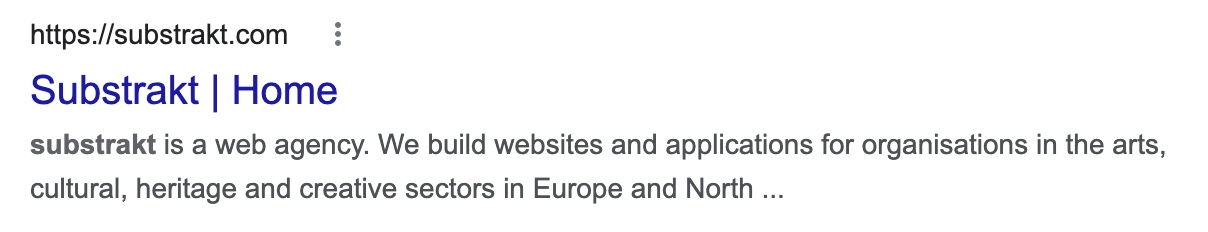
Before the updates of late August (Page Title Gate as I now refer to it), Google would render page titles based on search queries. Google would look at your set page title and then various elements on the page (h1 headers, anchor text, even image alt text), and if it thought that any of the other html attributes served the user’s query better, it would update the title accordingly.
This makes sense and is something that we’re all used to: we would do some keyword research, find out what keywords and phrases users were searching for before landing on our website, and would then incorporate these into our page titles and meta descriptions to try and minimise the chance of a Google rewrite, ensuring the best possible experience for our users. Easy, right?
The new update
With the new update, instead of a different title being generated based on a user’s search query, Google will now primarily focus on the main visual title/headline of the page instead.
In Google’s own words, “we are making use of text that humans can visually see when they arrive at a web page. We consider the main visual title or headline shown on a page, content that site owners often place within H1 tags or other header tags, and content that’s large and prominent through the use of style treatments.”
But it’s not just titles and headers that will be considered: “Other text contained in the page might be considered, as might be text within links that point at pages”. With this new update, Google is no longer dynamically rendering a page title based on the search query; Google will select one title and that is the title that will be displayed for the page, regardless of what keywords are used in the search query.
Why has Google decided to change the way titles are rendered?
There are a number of reasons Google has given as to why they’ve decided to make changes to the way page titles are rendered, all citing to improve the overall search experience. Some examples are:
- Keyword stuffing (‘Best coats for winter on sale here buy the best winter coat now’)
- Too long title tags
- Non-existent title tags
- Title tags that user ‘boilerplate’ language (‘Home’, ‘Untitled’, ‘Blog Post 7’)
This all sounds great, what’s the issue?
For so long I’ve wished Google would stop rewriting my meticulously written page titles just because a user searched for ‘Buy tickets’ instead of ‘Book tickets’. With this new update, I’m happy to hear that this will now be the case!
Titles are also reportedly becoming a lot shorter; meaning this is quicker for the user to read and also stops keyword stuffing. Again, this is great! So why are so many people up in arms about it?
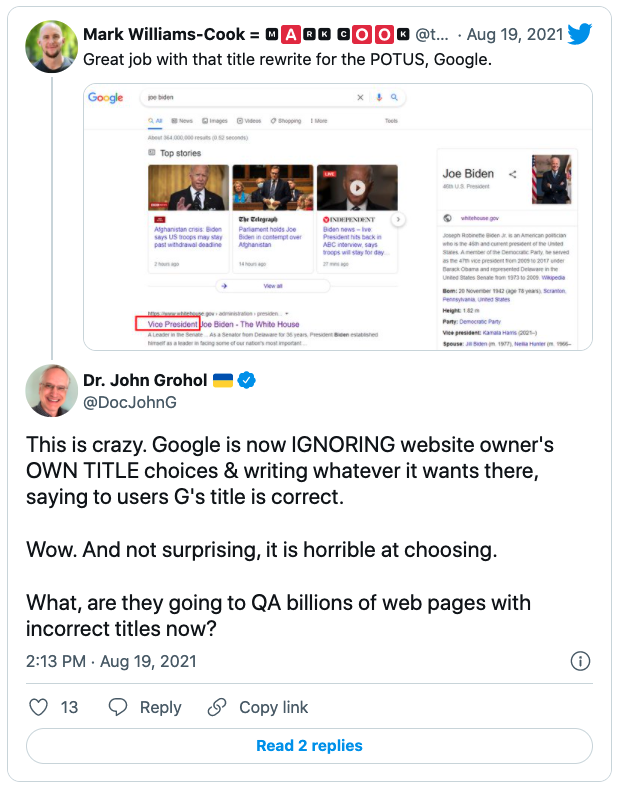
Well, the new update hasn’t always picked the best HTML element for the page title. You simply need to head to Twitter to see how many page titles have suffered due to Google thinking it’s picked the best title (see Joe Biden still being referred to as the Vice President on the official White House website).
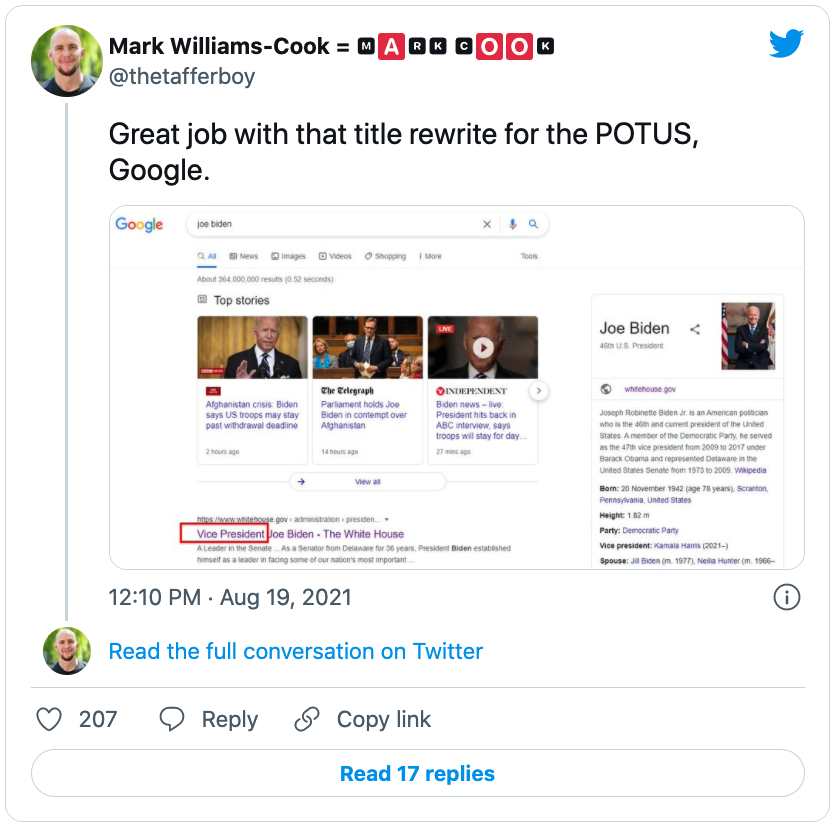
What does this all mean for me?
By now I’m sure you’re thinking “Thanks for the explanation Kate, but what does all this mean for me and my site?”. Well, everything and nothing.
With the latest update to page title rendering, it has highlighted just how many things can affect SEO: whether it’s the H tags you use, the file names on your page, the image alt text on your masthead, or the anchor text to and from your page, everything needs to be appropriately optimised for the best user experience.
If you wouldn’t want a user to see your file name as it is, rewrite it! If your masthead image alt text is stuffed with keywords, rewrite it! Everything on and around your page is there for the user, so make sure it’s optimised for them too! But you’ve been doing all this already, right?
Users have also noted that some of their page titles have become ‘more branded’, so expect to see your site / organisation name at the end of your page titles a lot more.
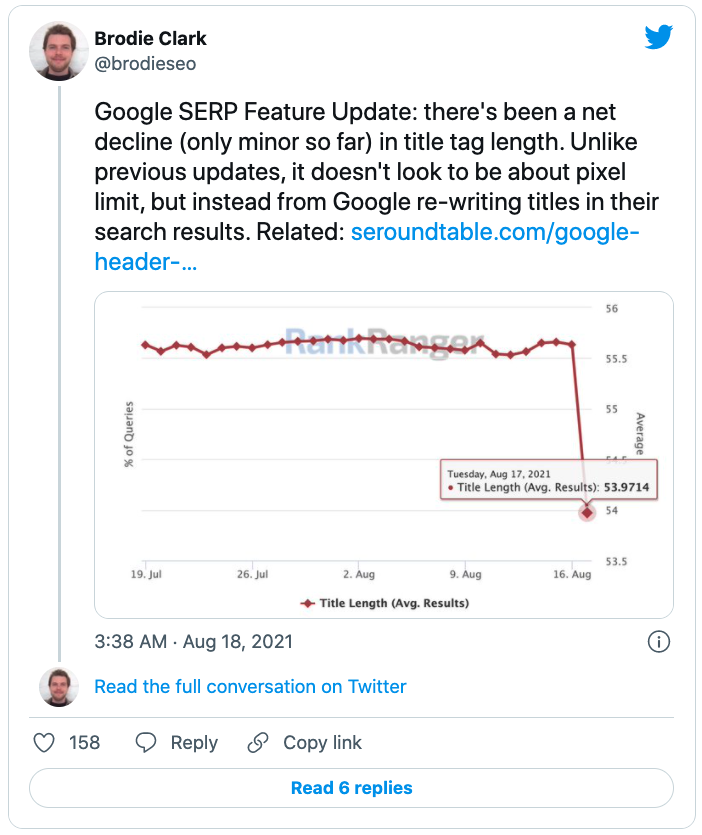
In summary
The new update to how page titles are rendered in Google’s search results shows us just how important all content (and how it’s structured) on our site really is, and how much it impacts our users’ experiences.
As I mentioned earlier; this isn’t the end of my discussions on the page title update! In another post, I’ve highlighted how you can find out if your page titles have been affected by the latest update.
As always, if you have any questions about the topics discussed in this article, or would just like a chat, please do get in touch kate.arnold@substrakt.com